This user guide uses ‘portal’ to refer to the interface across all of the available Oni portals (see Available Portals for more details).
Apply for Access to Collections with Access Restrictions
View your Current Access List
Apply for Access to Collections with Access Restrictions
When viewing an item that has restricted access, you will see one of the following permission warnings, depending on whether or not you are logged in to the portal:
- You do not have permission to see these files. Sign up or Login
- You do not have permission to see these files. You are logged in and you can apply for permission to view these files apply for access or refresh permissions
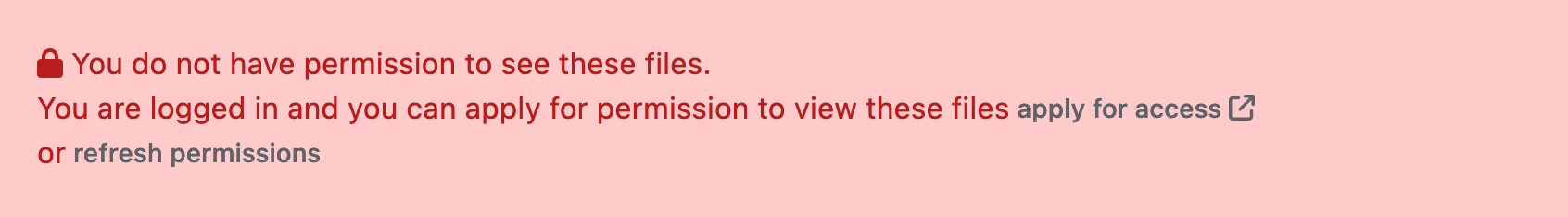
Image Source: LDaCA
The LDaCA environment uses CADRE for access control. Once you have logged in to the LDaCA portal (see Login for further details), select apply for access in the warning text and you will be directed to the CADRE login page in a new tab.
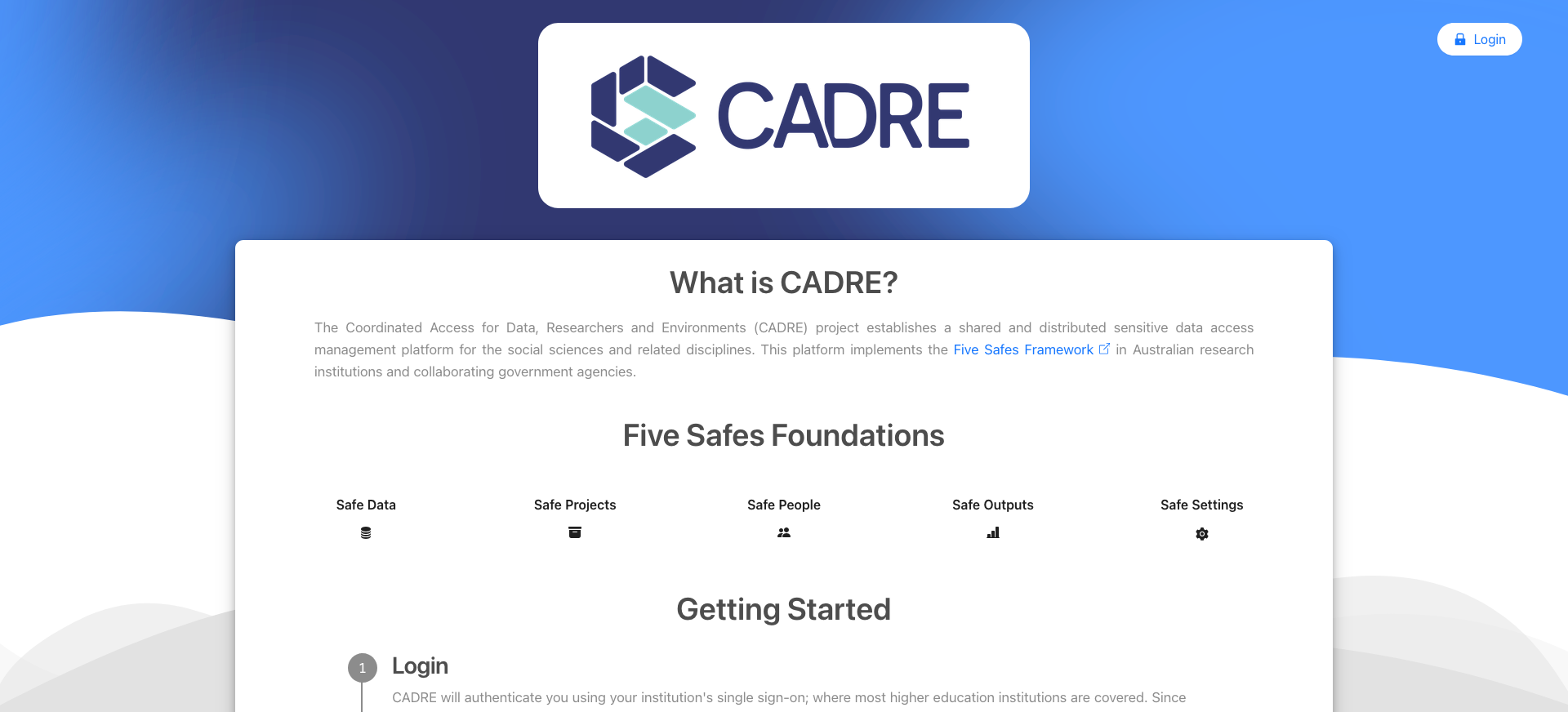
Image Source: CADRE
Select Login and follow the CILogon prompts (see Login again). Once logged in, you will be able to complete the data license form and request access. Data licensing is the mechanism used in CADRE for data stewards to grant or deny legal permission to access and use data. Follow this guide for applicants to learn more about navigating CADRE.
Once the data sharing request is approved, navigate back to the data object you require in the LDaCA portal. If the warning text is still displayed, click on refresh permissions. The page will update and you should be able to access the data. Note that these permissions apply to other data objects in the collection that are covered by the same license terms; you do not need to apply for permission for each data object.
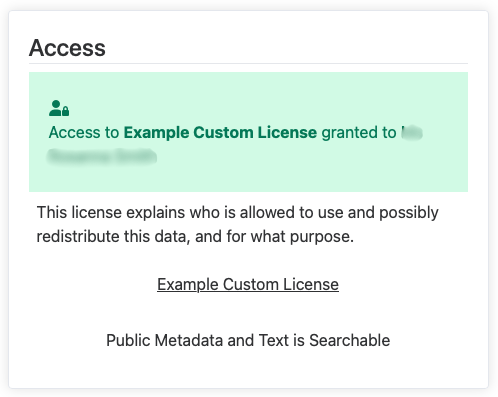
Image Source: LDaCA
View your Current Access List
To view your current list of licenses you have access to, hover your cursor over the arrow next to your account name to trigger a dropdown menu and select User Information. If you are not logged in, see the steps under Login. The User Memberships section shows your current access list, and you can click Check Memberships to refresh this list. You can also select Verify your access in CADRE to log into CADRE.
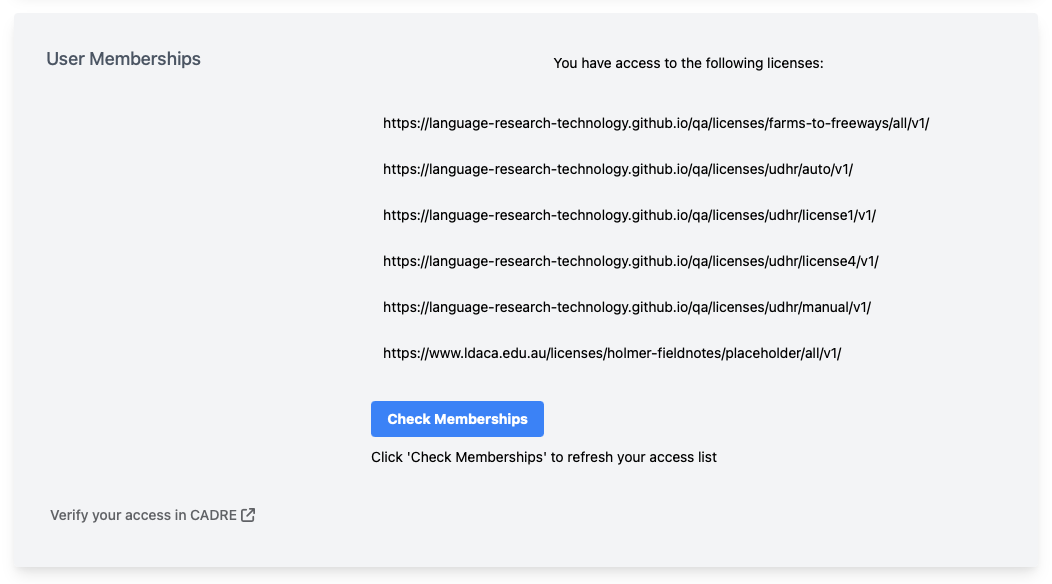
Image Source: LDaCA
